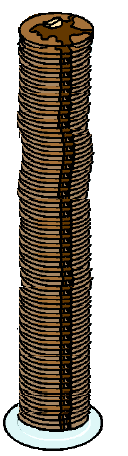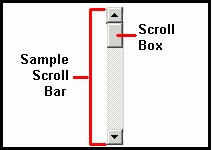
To control the speed of scrolling, place the mouse pointer over the scroll box. Hold down the left mouse button and drag the scroll box up or down. Release the mouse button when you have reached the desired location. (This is an example of clicking and dragging!) Try this now.
If you move the cursor too far away from the scroll bar it will "let go" of the scroll box, which will then jump back to its original location.