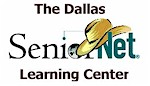
Windows Basics
Simple Mouse Exercise - left mouse button
The most commonly used mouse button is the LEFT mouse button. Whenever you are asked to "click" on an item on the screen, the instructor is always referring to a click on the LEFT mouse button unless you are told otherwise.
On the next few screens click on the blue underlined number on the screen using the left mouse button. You will be taken to the next screen in the exercise. Click on the number 1 below.
Note: Notice
that the cursor changes from an arrow to a pointing hand ![]() when the mouse moves over the
number.
when the mouse moves over the
number.